











Recognitions
projects
Services

10 UX Design Principles You Should Know



This article explores ten fundamental UX design principles that are crucial for UX and UI designers, product managers, and enthusiasts aiming to craft exceptional digital interfaces and experiences. The knowledge of theoretical concepts and real-life data facilitates the transformation of design into a conversation between the interface and the user.
To markedly improve the user experience, it is essential to adhere to key UX design principles – ideas about structuring or organising the constituent elements of a design and influencing its expressiveness. These principles reflect the needs and expectations of users, shaping usability heuristics.
So, let the exploration commence – here are ten UX design principles, each possessing the potential to revolutionise your approach, elevate user satisfaction, and leave an indelible mark on the vast digital canvas.
Principle 1: User-Centred Design – Crafting Experiences Tailored to Users

User-Centred Design (UCD) plays a crucial role in shaping digital experiences, placing the individual user at the forefront of the design process. It transforms the design journey into a personalised experience for each user, prioritising their needs, preferences, and behaviours. Steve Jobs captured this philosophy with his famous quote, "You've got to start with the customer experience and work back toward the technology". UCD embodies this approach, ensuring that every design decision is rooted in a profound understanding of the end-users.
The impact of UCD is evident, primarily reflected in heightened user satisfaction. When users feel that a product or service genuinely comprehends and caters to their needs, satisfaction reaches new heights, not only fostering loyalty but turning one-time users into dedicated enthusiasts.
Furthermore, UCD enhances engagement by aligning designs with user expectations, creating an intuitive journey that minimises friction points. A clear and straightforward interface reduces the time users spend grappling with complexities, resulting in a more engaged and delighted user base.
UCD is instrumental in making users feel heard, understood, and valued. For example, Spotify's personalised playlists, shaped by UCD, analyse user listening habits to curate playlists tailored to individual preferences, encouraging users to keep hitting the play button. Similarly, Airbnb's intuitive booking process showcases a seamless user experience through its user-centric approach, offering straightforward navigation and personalised recommendations based on past bookings, ensuring users effortlessly find their ideal accommodations.
Principle 2: Consistency and Familiarity – Building Trust Through UX Design
The principle of consistency and familiarity is a cornerstone in shaping the user's journey, creating a reliable and inviting digital landscape where users navigate with efficiency and ease.
Consistency in design provides predictability and stability. Imagine a website where each page feels like a different universe – buttons transform, colours engage in a game of musical chairs, and icons showcase interpretive dance. It is a disorienting experience. However, consistency ensures that buttons behave predictably, colours convey universal meaning, and icons speak a common language. This predictability empowers users to navigate confidently without the fear of unexpected surprises.
Familiarity serves as a companion to consistency. Encountering familiar design patterns, users not only feel comfortable but also operate more efficiently. Standardised navigation menus and universally recognised symbols, such as the shopping cart, become visual guides that lead users seamlessly through the digital space.
Psychologically, consistent design instills a sense of order and stability. Consider the global recognition of McDonald's golden arches – a familiar beacon for travellers worldwide. In the digital realm, this consistency becomes a silent pact between the user and the designer, conveying, "I understand you".
Analysing user engagement data from platforms like LinkedIn and Pinterest reveals a positive correlation between consistent design and user loyalty. Users tend to spend more time on platforms that offer a familiar interface, leading to increased interactions and repeated visits.
Principle 3: Visual Hierarchy – Guiding the Eye Through UX Design Mastery

Step into the realm of UX design and witness the transformative power of visual hierarchy, which magically transforms a cluttered screen into a harmonious masterpiece.
At its core, visual hierarchy is the intentional arrangement of design elements, providing a seamless journey for the eyes. Echoing Steve Jobs' wisdom that "Design isn't just what it looks like and feels like – design is how it works", visual hierarchy determines how a design works. It directs attention to crucial elements, crafting an intuitive flow that users effortlessly follow. Strategic emphasis on specific elements allows UX designers to influence user behaviour, drawing attention to key features and enhancing the overall user experience.
To establish a clear visual hierarchy, designers employ various techniques. Size, a fundamental player, dictates that larger elements naturally command more attention. By sizing elements based on importance, designers guide users to focus on what truly matters – an equivalent of bold headlines in a newspaper.
Another indispensable tool is contrast. Whether in colour, font, or shape, contrast highlights specific elements and serves as a navigational tool, steering users toward essential areas.
Whitespace, often misunderstood as mere emptiness, emerges as a powerful conductor guiding the user's gaze. Whitespace allows elements to breathe, preventing visual overload. As Antoine de Saint-Exupéry remarked, "Perfection is achieved not when there is nothing more to add, but when there is nothing left to take away".
Beneath the magic of visual hierarchy lies neuroscience. Our brains are wired to process visual information hierarchically. Elements that stand out trigger a faster response, aligning with the brain's natural inclination to prioritise and categorise information. This understanding empowers designers to create interfaces that sync with the user's cognitive flow.
Amazon's checkout process, a testament to mastery, features the 'Place your order' button standing out in colour, size, and placement, guiding users confidently to the ultimate destination and boosting conversion rates. The fashion giant Asos strategically employs visual hierarchy to showcase its extensive product catalogue, inviting users to explore further with large, high-quality images while ensuring a seamless shopping experience with a strategically placed and styled 'Add to Bag' button.
Principle 4: Simplicity and Minimalism – Complexity Simplified for Maximum Impact
In the realm of UX design, the wisdom of Albert Einstein rings true: "Everything should be as simple as it is, but not simpler". This philosophy encapsulates a fundamental UX design principle – simplicity and minimalism. Simplicity involves presenting information and functionality in a way that users can effortlessly grasp, distilling complexity to its purest and most impactful form.
The advantages of a minimalistic design approach are transformative. It is the difference between navigating a well-marked trail and stumbling through a dense forest.
Firstly, a clutter-free interface enables users to focus on what matters. By eliminating unnecessary elements, information becomes digestible, leading to faster user comprehension.
Secondly, a minimalist design facilitates quicker decision-making. When options are clear, and distractions are minimised, users can confidently make choices without the anxiety of information overload.
Furthermore, simplicity fosters a positive user experience as it resonates with users on a visceral level. Platforms that respect users' time and attention are more likely to engage and retain their audience.
The role simplicity plays in our mental processes is explained by cognitive psychology. Our brains inherently prefer to conserve energy, choosing paths of least resistance. When a design is simple, it aligns with the brain's inclination to process information efficiently, reducing cognitive load and allowing users to navigate without friction. Therefore, simplicity is a strategic choice aligning with the way our brains prefer to operate.
The success stories of industry giants, with their minimalist design approaches, underscore the cognitive impact of simplicity in UX. Consider Google's search interface – a testament to the power of simplicity. A single search bar against a clean backdrop invites users to perform tasks without unnecessary distractions. The uncluttered design conceals complex algorithms, showcasing how simplicity can cloak intricate processes. Dropbox, dealing with intricate file management, presents a deceptively simple interface. The drag-and-drop functionality, minimalist icons, and clean layout simplify the user's journey in handling files. Here, simplicity enhances functionality, making complex tasks feel intuitive.
Principle 5: Navigation and Information Architecture – Crafting User Journeys with Precision
Navigation and information architecture are important tools in a designer's arsenal, playing a crucial role in shaping a comprehensive navigation experience. Intuitive navigation goes beyond providing mere direction; it involves understanding the user's journey, ensuring clarity, reducing friction, and guiding users to their destination without unnecessary detours. The effectiveness of navigation is intricately connected to well-crafted information architecture.
Effective information architecture involves employing various strategies. User-centric organisation, for instance, requires aligning information with the user's thought process. This involves logically grouping related content to ensure users can effortlessly locate what they need, fostering a natural and intuitive experience.
A critical aspect of information architecture is ensuring that the interface gracefully follows the user, maintaining a rhythm that matches their pace. Information should unfold progressively, guiding users step by step. Overwhelming users with too much information disrupts this flow, underscoring the importance of striking the right balance.
In a world where users seamlessly switch between devices, responsive information architecture becomes vital for fluid navigation. It should adapt to different screen sizes and orientations, ensuring a consistent and seamless navigation experience across platforms.
The impact of this principle is evident in real-world examples. Platforms like Netflix excel in creating an intuitive navigation experience through features such as a personalised homepage, easy category exploration, and a continuous play feature, which keeps users engaged. Similarly, Uber's app boasts a clear and concise interface, allowing users to request a ride with just a few taps.
Principle 6: Feedback and Responsiveness – Breathing Life into User Experiences
Feedback and responsiveness play a transformative role, turning digital interfaces into vibrant, dynamic ecosystems. Through techniques that offer immediate acknowledgment and the crafting of interfaces that respond in real-time, designers can fashion digital experiences that are alive, dynamic, and thoroughly engaging.
At the core of this transformation is feedback, the acknowledgment that a user's action has been received and understood. It stands as a fundamental element of user-centric design. Immediate feedback creates a sense of responsiveness – a reassuring nod in the digital conversation, letting users know they are not alone in their journey, making them feel heard and valued in the digital space.
To achieve responsive interfaces, designers deploy various techniques. Micro-interactions, those small, subtle animations or responses to user actions, enrich the user experience. Whether it is a button changing colour on hover or a subtle vibration when a message is sent, these micro-interactions provide instant feedback, breathing life into the interface.
While loading times can potentially frustrate users, incorporating loading animations or progress bars provides transparency and reassurance that something is happening behind the scenes. In the face of errors, providing clear and constructive feedback is crucial. All this transforms a potential moment of annoyance into a communicative interaction, enhancing the user's understanding and maintaining a positive user experience.
Platforms that prioritise immediate interactions, micro-interactions, and responsiveness see higher user engagement and increased user loyalty. Take Slack, a communication platform thriving on real-time feedback. The instant delivery of messages and typing indicators creates an environment where users feel engaged, connected, and productive. Similarly, Trello, a collaborative project management tool, excels in providing notifications of task updates and real-time feedback on shared projects.
Principle 7: Error Prevention and Recovery – Transforming Mistakes into Positive User Experiences
Errors are an inevitable part of the digital journey, potentially disrupting the flow and leaving users disheartened with a lasting negative impression. Yet, within these missteps lies an opportunity for transformation through thoughtful strategic design choices.
By prioritising clear communication, user-friendly recovery paths, and a proactive approach to error prevention, designers can create digital landscapes where users feel supported, understood, and empowered. It is a testament to the design's empathy, anticipating potential stumbling blocks and paving the way for a smoother journey. When users are confident that the system is designed to guide and protect them, the overall user experience is elevated.
As for strategies to prevent and recover from errors, there are several. Firstly, when errors occur, it is crucial for users to see clear and contextual error messages providing specific information about the issue, rather than generic error codes.
Secondly, if a mistake occurs, users should be smoothly led toward resolution, with recovery paths being intuitive and seamless. In UX design, an error should be seen as an opportunity for a positive turnaround.
Take Google Docs, a prime example of error prevention in collaborative environments. Real-time collaboration features prevent conflicting edits, and clear indicators inform users when someone else is editing a document. WordPress, with its 'Undo' feature, allows users to reverse unintended changes, offering a safety net against accidental errors.
Principle 8: Accessibility and Inclusivity – Designing for All, Not Just Some
The principle of accessibility and inclusivity serves as the foundation of a truly user-centric philosophy. Designing for accessibility makes digital spaces usable for everyone, regardless of their abilities or disabilities. This shapes a more equitable digital landscape where everyone feels seen, heard, and empowered.
Beyond being ethically sound, designing for accessibility aligns seamlessly with a broader societal shift towards inclusivity. It ensures that interfaces accommodate a spectrum of needs.
To create truly inclusive user experiences, certain best practices come to the forefront. Semantic HTML takes centre stage, structuring content in a meaningful way. Properly labelled headings, lists, and links benefit not only those using screen readers but enhance overall clarity and navigation for all users. Sufficient colour contrast for text and background elements becomes an essential consideration, aiding users with visual impairments while improving readability for everyone.
Designing interfaces that are navigable using a keyboard alone is a step towards universal usability. This benefits users with motor impairments who may rely on keyboards or alternative input devices, contributing to a more inclusive digital environment.
Consider the BBC, a pioneer in inclusive design, ensuring that their digital platforms cater to diverse needs with clear headings, alt text for images, and subtitles for videos. Microsoft's Xbox Adaptive Controller stands out as a prime example of inclusive hardware design. Tailored for users with limited mobility, this controller offers programmable buttons and ports for external switches, enabling a customisable gaming experience.
Principle 9: Performance and Loading Speed – Accelerating User Satisfaction

Speed plays a great role in shaping user satisfaction. Although users may not explicitly express it, speed significantly influences their perception of a website or app's efficiency and usability.
At the core of user satisfaction lies the psychology of waiting, where every second counts. Prolonged loading times can lead to frustration, potentially causing users to abandon a platform prematurely. Conversely, a fast-loading experience creates a seamless and gratifying journey, enhancing user engagement and fostering positive impressions.
There exist practical strategies for optimising website loading speed, such as optimising media files by condensing images and videos, streamlining resources by reducing the number of elements on a page that require separate server requests, and implementing browser caching, which involves storing static files locally on a user's device to minimise the need to download the same files during subsequent visits.
Users are inclined toward platforms offering swift and responsive experiences. In the case of Google, renowned for its lightning-fast search engine, the simplicity of its homepage and the seamless delivery of search results contribute to a positive user experience. Similarly, Netflix maintains user engagement through quick loading times for videos, smooth transitions, and adaptive streaming quality. This results in an immersive experience where content is readily available.
Principle 10: User Testing and Iteration – The UX Reality Check

User testing is the principle guiding designers toward meaningful and user-centric solutions, providing a crucial reality check that keeps design firmly rooted in the user's perspective. This essential validation process challenges assumptions, approves design choices, and ensures the end product seamlessly aligns with user expectations, behaviours, and preferences.
Insights derived from user testing unveil pain points, expose unexpected user behaviours, and highlight areas for improvement. This process shifts the design narrative from a subjective pursuit to an objective one, where user-validated solutions take precedence.
In the words of Reid Hoffman, co-founder of LinkedIn, "If you are not embarrassed by the first version of your product, you've launched too late". Acknowledging that the initial design is seldom the final destination, iteration embraces imperfections, providing designers the opportunity to refine and enhance their design based on real-world user interactions. Thus, each iteration becomes a deliberate step toward a more refined, user-friendly design. Google's iconic search page exemplifies this commitment. A cornerstone of the internet, it has undergone numerous iterations influenced by user testing, leading to its dominance in the search engine landscape.
Conclusion
UX design principles are powerful tools in the designer's toolkit, shaping designs that are both user-centric and impactful. The principles of user-centred design, consistency, visual hierarchy, simplicity, accessibility, and iteration collectively form the backbone of extraordinary user experiences.
Real-world data and examples from industry giants like Google and Netflix validate the tangible impact of these principles. They aren't abstract theories; they are time-tested elements that significantly contribute to the success of digital platforms we interact with on a daily basis.
Incorporating these principles is not merely a response to fleeting trends; rather, it is a strategic move toward a design landscape where users genuinely feel seen, heard, and valued.




.avif)





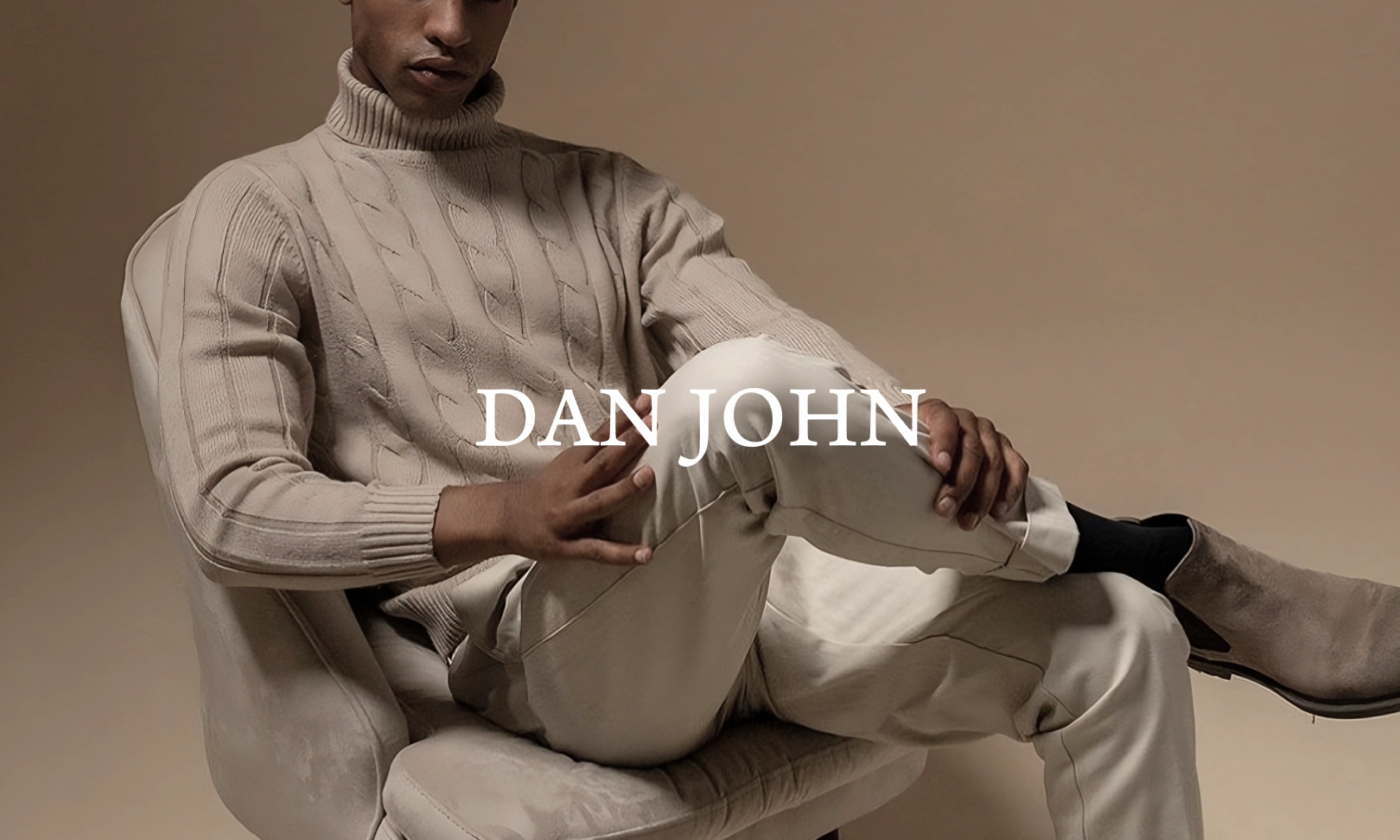









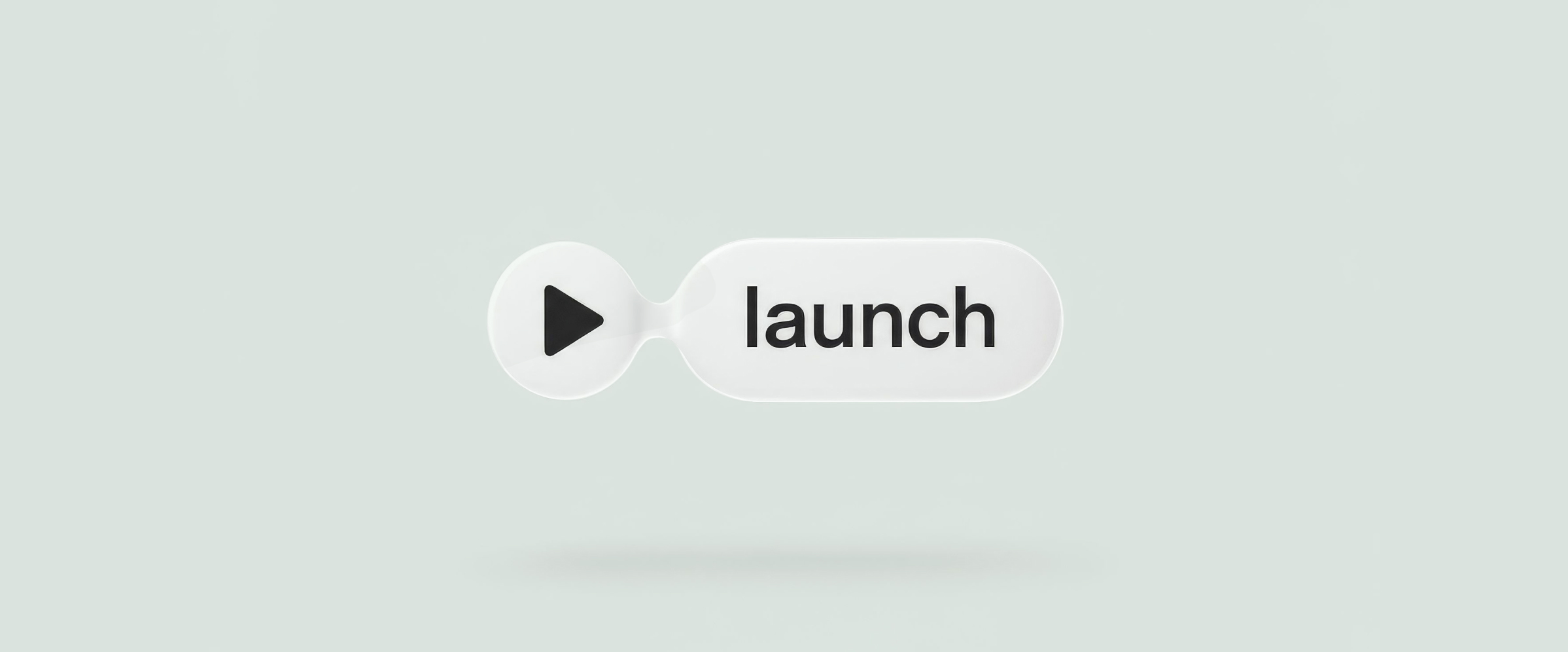






.avif)



