











Recognitions
projects
Services

Optimising Shopify Store Speed - Your Guide To A Lightning-Fast Store



People have no patience for slow websites. Users want everything to be lightning-quick and responsive; otherwise, they may go elsewhere. This especially applies to ecommerce. Find out how to supercharge your Shopify store.
Nowadays, people have no patience for slow websites. Users want everything to be lightning-quick and responsive; otherwise, they may start to look elsewhere.This especially applies to ecommerce.
If you want your Shopify store to be successful, you need to make sure that it is fast and responsive. A slow website can negatively impact your business by driving away potential customers before they even have a chance to see what you offer.
Additionally, search engines take website speed into account when ranking sites in search results, so if your store is not performing well in this area, it may be harder for people to find you online.
How important is it to boost speed and site responsiveness? Here are some stats:
- 79% of customers displeased with a site's performance are less inclined to buy from them again
- 64% of smartphone users feel that a website should load in four seconds or less
- 47% of online shoppers want the web pages to load in two seconds or less
As Shopify experts, we know the ins and outs of the software and will share some of the best ways to optimise your Shopify store and make it lightning fast. This can help you improve your conversion rate, Google ranking, and overall sales success.
If you have noticed that the speed of your store is lagging, and you want to make sure that customers stay on your site and complete their purchases, keep reading to find out our top tips for optimising Shopify speed. We will review what Shopify does to speed up your store and also we'll consider steps you can take to supercharge your store.
What Shopify Does
First, let's highlight what Shopify does to optimise site performance and speed. By default, Shopify uses various methods to ensure that all stores run fast and efficiently. This includes:
- Content Delivery Network (CDN): A CDN stores copies of your website's static content (such as images) in multiple locations worldwide. When a user visits your site, the content is delivered to them from the nearest location, which can help to improve loading times.
- Automatic image resizing: Shopify automatically generates various sizes of every image you upload. This is done so that when your website displays the picture, the appropriate size is loaded, assisting with loading times.
- CSS and JavaScript minification: This is a process whereby the code for these files is reduced in size, making it quicker to load.
- Gzip compression: Gzip is a type of compression which reduces the size of files such as HTML and CSS. This can help to speed up loading times as well.
- Hosting: Shopify also offers top-quality hosting for stores, further optimising your site and improving loading speeds.
- Browser Caching: Shopify stores a copy of your store's static content on the user's device so that when they revisit your site, this content is loaded from their device rather than being loaded from Shopify each time.
What you can do
While Shopify provides many tools to help improve site performance, there are also several other methods you can use. These include:
- Choosing a Light Theme
- Reducing Image Sizes
- Reducing Third-Party Apps
- Coding More Efficiently
- Utilising AMP
- Using the Hero Layout
- Choosing System Fonts
- Taking Advantage of the Page Speed Optimization Tools
- Going Headless
It is possible that some or all of the above bullet points didn't mean anything to you. So let's break down each point in more detail and see how you can optimise your Shopify store speed.
Choosing a light theme
One of the first things you can do to improve your Shopify store's loading times is to choose a light theme. To clarify, we are not referring to colours as in avoiding dark themes. Instead, we are talking about the size of the theme.
A light theme has been designed with performance in mind and may be faster than other themes. Customising a theme can make it more unique but can also cause lagging. Light themes reduce unnecessary bloat and reduce loading times.
There are many different Shopify themes available, so it's worth taking some time to browse through them and find one that best suits your needs.
Reducing image sizes
In addition to choosing a light theme, you can also reduce the size of your images, which can further help to improve site performance.
While photos are a great way to improve your store's UX (user experience) and UI (user interface), they typically come with a performance cost. By the way, in our blog you can read about UX UI difference.
Using many images on a website might result in a hefty page weight, taking users longer to download than a page with fewer images. So, it is essential to find the balance between the number of images and the website's speed.
What are your options? The first option is reducing the number of images used. This could mean choosing one or two larger images rather than several smaller ones.
The next option is to resize and compress your images to be a suitable size for the web. Compressing the images may ensure that your picture assets have substantially smaller file sizes than the original image. For example, if you are using standard size photos on your website, they may be too large and could benefit from being resized.
Finally, many different image compression tools are available that can help reduce the file size of images without affecting their visual quality. For example, Shopify has many apps that automatically compress your images once you upload them.
Reducing third-party apps
Shopify apps are a fantastic tool and functionality for your ecommerce store. Many of these apps are necessary to run a business effectively. However, we've all heard that "too much of a good thing is a bad thing." Integrating too many apps into Shopify can cause the website to lag, especially if the apps rely on heavy scripts or resource-hungry features.
To avoid this, it is essential to carefully consider the apps you install and deactivate those that are unnecessary. Also, be sure to regularly update any installed apps so that they don't interfere with your site's performance.
Coding more efficiently
One way to improve your Shopify store's performance is to code more efficiently. This means writing clean and concise code that is easy for the browser to interpret. For example, try reducing the number of HTTP requests and minimising redirects and broken links.
HTTP requests
HTTP requests are the foundation of the web. When a user wants to load a web page, their browser sends an HTTP request to the server where the website is hosted. The server then responds with the requested information, which is displayed in the browser. You can use this checker to see how many requests your website makes.
Too many HTTP requests can slow down a website by increasing the time it takes for the browser to load and display information. In addition, each request requires additional computing power, which adds to overall site loading times. To avoid this, web developers typically try to reduce the number of HTTP requests whenever possible.
One way to reduce the number of HTTP requests is by using CSS sprites. This technique combines all of your website's images into one larger image, which is then used by the browser to display the individual images. This reduces the number of HTTP requests because only one request is needed for the entire sprite sheet instead of one request for each individual image.
In addition, you can also minify your CSS and JavaScript files. Minification is the process of removing all unnecessary characters from code, such as white space, comments, and new line characters. This can reduce file sizes and help improve loading times.
Another way is to limit the number of social buttons. Unfortunately, social buttons are often implemented using JavaScript, adding significant loading times. If you must use social buttons, consider using static HTML versions instead.
Minimise redirects and broken links
Redirects are used to send users from one URL to another. They are often used when a website's URL structure has been changed or when pages have been moved to a new location. Think of it as if you are being taken on a detour but still arriving at the same destination. Redirects are important because they help preserve your website's search engine rankings and maintain user bookmarks and links.
However, too many redirects can slow down your website. They can also hinder user engagement by increasing loading times. In addition, broken links on your page can be troublesome, as they can lead to more HTTP requests and a poor user experience.
Broken links also affect your store's performance. They can cause errors and increase page loading times, which negatively affects SEO.
It is crucial to keep redirects to a minimum and fix any broken links on your website. Shopify offers a function called "URL redirect" to help with this issue. You can also find various free tools online that will highlight and fix the broken links on your website.
Utilising AMP
AMP stands for "Accelerated Mobile Pages." It is a Google-backed technology that allows web developers to create mobile versions of their websites. AMP pages are designed to load faster and use fewer resources, making them ideal for users on the go.
If you want to use AMP, you can use Shopify's built-in AMP support. These apps will automatically generate AMP versions of your website's pages. Alternatively, you can use a third-party AMP plugin or extension.
Using the hero layout
The hero layout is a popular web design trend that involves using large, eye-catching images, generally at the front and centre of the web page. This type of layout is often used on landing pages and homepages. The hero layout can be an effective way to improve user engagement and reduce bounce rates.
It is essential to use high-quality images optimised for web use when using the hero layout. This can help ensure that your website loads quickly and reduces the number of HTTP requests associated with displaying images.
In addition, it is also important to keep your content brief and focused on your message or offer. This will help improve user engagement by keeping users on the page and allowing them to consume the information at their own pace.
Choosing system fonts
Custom fonts can add creativity ad personalisation to a Shopify store, but they can also slow it down. When a user opens a website and does not have that specific font, it must be downloaded before they can view the page. That takes time and might cause impatience which would be sad since the user wouldn't even get to see your pretty font.
You can use system fonts such as sans or mono to avoid this. These fonts are already installed on most computers, and users won't need to download anything to view your site. Of course, there are still ways to customise the font, so it's not basic, but this slight adjustment can make a big difference.
Taking advantage of the Page Speed Optimization Tools
If you don't have access to a web developer, you can use several free tools online to optimise your Shopify store. These tools provide an in-depth analysis of each page's performance and loading time and highlight ways that you can improve them. And the Shopify app store is a gold mine for such tools. Some of the best tools include:
- Booster: Page Speed Optimiser: improves page speed and prevents lost sales
- Bulk Image Edit - Image SEO: improves SEO and performance and protects your images
- Lucky Orange Heatmaps and Replay: helps you increase sales, learn more about your visitors, and assist in converting abandoned carts.
- File Optimiser: minifies CSS, JavaScript, and Liquid files to improve performance.
- Image Optimizer MyShopKit: compresses product images without reducing quality, helping you optimise Shop speed.
There are also plenty of other tools and tips that you can use to improve the performance of your Shopify store. By taking advantage of these resources, you can ensure that your site is fast, responsive, and user-friendly.
Going Headless
4 SIGNS YOU NEED TO GO HEADLESS
There has been an increasing focus on headless ecommerce platforms in recent years. These are web-based platforms that store all of the product information and content in one place and then use a separate front end to display this information to users.
This type of platform can be beneficial for several reasons. First, it allows you to take advantage of the latest web technologies and frameworks. This can help improve your website's performance and make it more responsive. Second, it can provide a better user experience by allowing you to customise the front end to meet your specific needs.
Headless ecommerce is the future. Changing to a headless build is the single best way to improve Shopify speed. Why?
Imagine if you have to travel to another country and need to get there as fast as possible. You have a car and decide to optimise your journey. You reduce the number of items you take and the times you stop to reduce your travel time. Will it help? Yes, of course! Incremental changes might save you 15 or 30 mins. But you could also fly there and get to your destination in half the time.
There are many ways to speed up or optimise your Shopify ecommerce store. Headless architecture can be likened to a plane that can change the way you sell. When switching to a headless approach, you can fully customise the backend and choose what content to display in the frontend. The biggest and fastest-growing ecommerce brands use this approach.
If you are as excited about headless as we are and want to experience how it can transform your business, we suggest contacting an expert to help get you started. The headless Shopify developers at Fourmeta have the experience and know-how to get your business flying with a headless approach.
Summary
Shopify speed optimisation is a vital aspect of a successful online business. Shaving even a few seconds can be the difference between making a sale or not. In this guide, we have looked at some of the most effective ways to improve the performance of your Shopify store. We hope you found it useful and that you can put some of these tips into practice to help improve your store's speed.
If you want to learn more about optimising your Shopify store, we suggest subscribing to our blog so as not to miss further information on this topic. You can also contact us for a free consultation if you need help with improving the performance of your Shopify store. Our team of experts would be more than happy to assist you.




.avif)





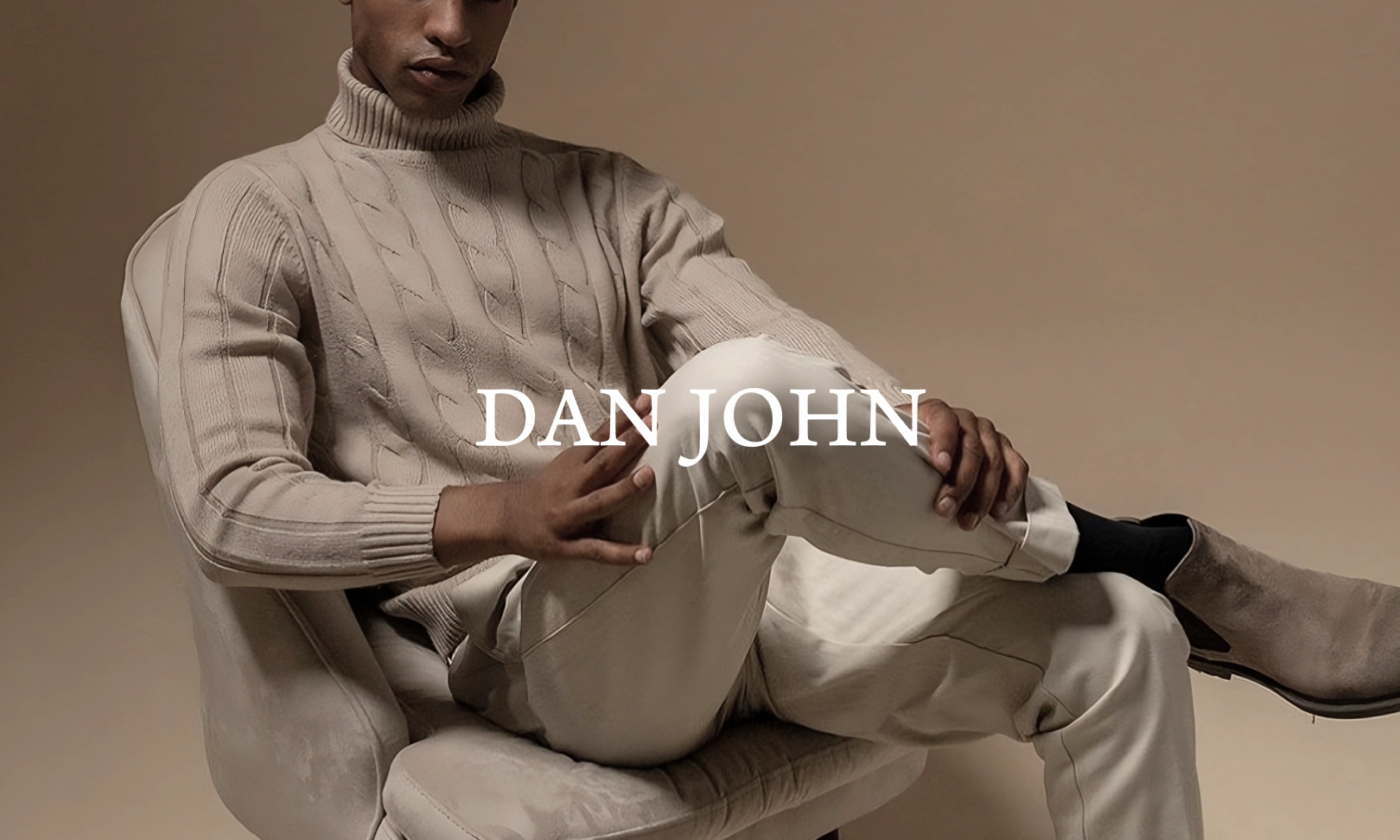









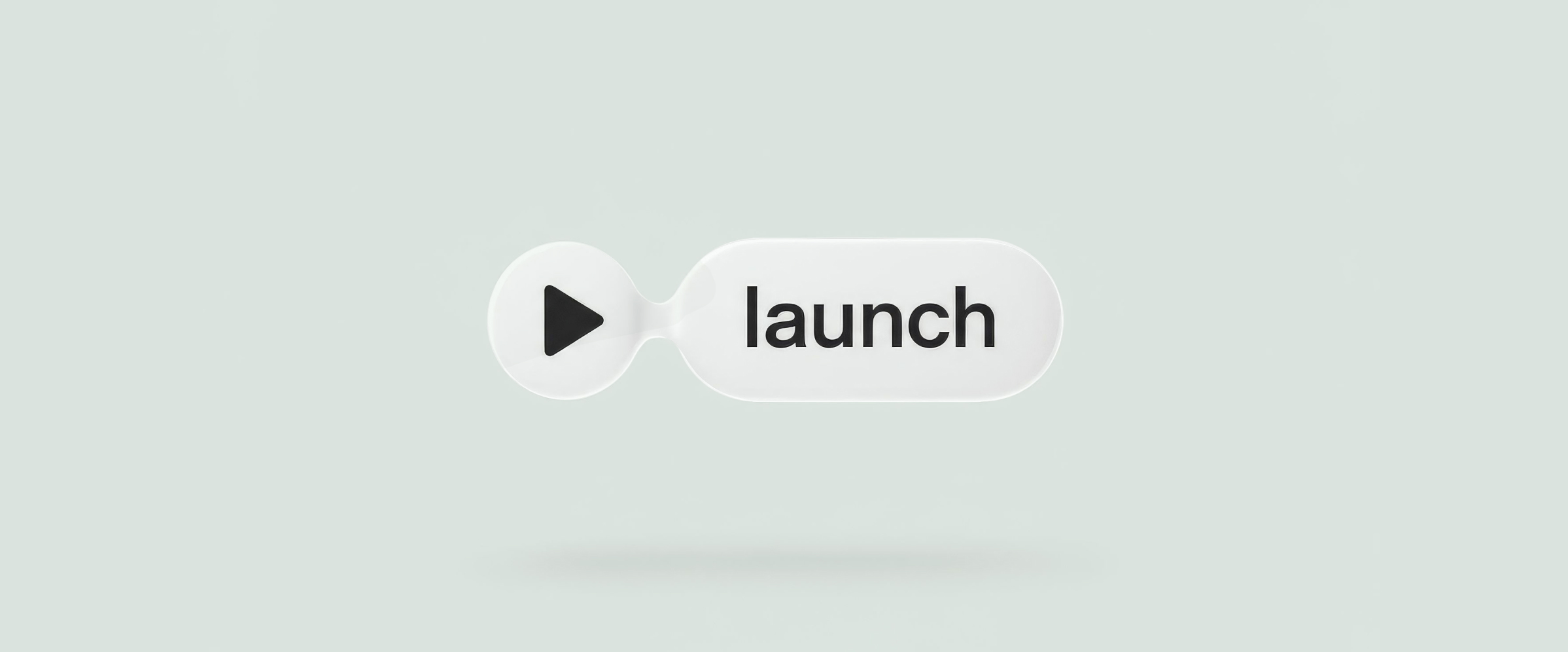






.avif)


